Cellular networks have revolutionized the way we communicate, allowing us to make phone calls, send text messages, and access the internet from almost anywhere. With the widespread coverage and reliability of modern networks, there are still situations. When we may encounter the frustrating message “Cellular network not available” or “No service” on our phones. In this article, we will discuss why cellular network not available for voice calls and explore some possible causes and solutions.
Possible causes of cellular network unavailability for voice calls
There are several factors that can affect the availability of the cellular network for voice calls, including:
Network congestion:
When too many people are using the same network at the same time, the available bandwidth may not be sufficient to handle all the voice calls. This can happen in crowded areas, during peak hours, or in emergency situations. In such cases, the network may prioritize data traffic over voice calls, or even block some voice calls to preserve the overall stability of the network.
Network outage:
Sometimes, the cellular network may experience a temporary or permanent outage due to technical issues, natural disasters, or maintenance work. This can affect the coverage of certain areas or the entire network, and prevent voice calls from connecting.
Signal interference:
The quality and strength of the cellular signal can be affected by various factors, such as distance from the cell tower. Its obstacles like buildings or mountains, electromagnetic interference from other devices or sources, or even weather conditions. If the signal is too weak or noisy, the voice call may not be established or may be dropped.
Device or SIM card issues:
The problem may not be with the network but with the phone or the SIM card. If the phone is not compatible with the network technology or frequency band. If the SIM card is damaged or not activated, voice calls may not work. The phone settings or software may interfere with the voice call setup if the phone settings or software are misconfigured or outdated.
Troubleshooting tips and solutions for cellular network unavailability for voice calls:
If you encounter the “Cellular network not available” or “No service” message on your phone, and you cannot make or receive voice calls. Here are some steps you can take to diagnose and solve the issue:
Check your signal strength and coverage
Move to a different location, preferably outside or near a window, and see if the signal bars increase or decrease. If you have an Android phone, you can also use the Network Cell Info Lite app to check the signal quality and the nearby cell towers. If you notice that the signal is consistently weak or unstable, you may need to switch to a different network operator. Then change your phone or SIM card, or use a signal booster.
Restart your phone or enable airplane mode
Sometimes, a simple reboot or a toggling of the airplane mode can reset the network settings and fix the voice call issue. To do this, press and hold the power button, and then tap on “Restart” or “Power off”. Alternatively, swipe down from the top of the screen, tap on the airplane icon to turn on airplane mode. It wait for a few seconds, and then turn off airplane mode.
Check for network updates or reset network settings
If your phone has a pending software update, install it and see if it improves the network performance. If not, go to your phone settings, and look for the “System update” or “Software update” option. You have an iPhone, go to Settings > General > About > Carrier and see if there is a carrier update available. If the update does not help, you can also try resetting the network settings by going to Settings > General > Reset > Reset Network Settings. This will erase all your saved Wi-Fi passwords and Bluetooth connections. But may also fix any network-related bugs or conflicts.
Contact your network operator or check for network status updates
If the voice call issue persists, despite trying the above steps, you may need to contact your network operator’s customer support or check. Their website or social media channels for any network status updates or known issues. They may be able to troubleshoot the problem remotely or advise you to visit a service center or replace your SIM card or phone.
Final Thoughts:
A reliable cellular network for voice calls is essential for staying connected with our friends, family, and colleagues. Various factors can affect the availability and quality of the network, leading to frustrating error messages and dropped calls. By understanding the possible causes and trying the troubleshooting tips and solutions described above. You can increase your chances of resolving the issue and enjoying uninterrupted voice calls.
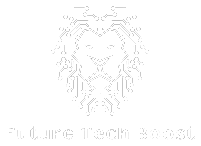
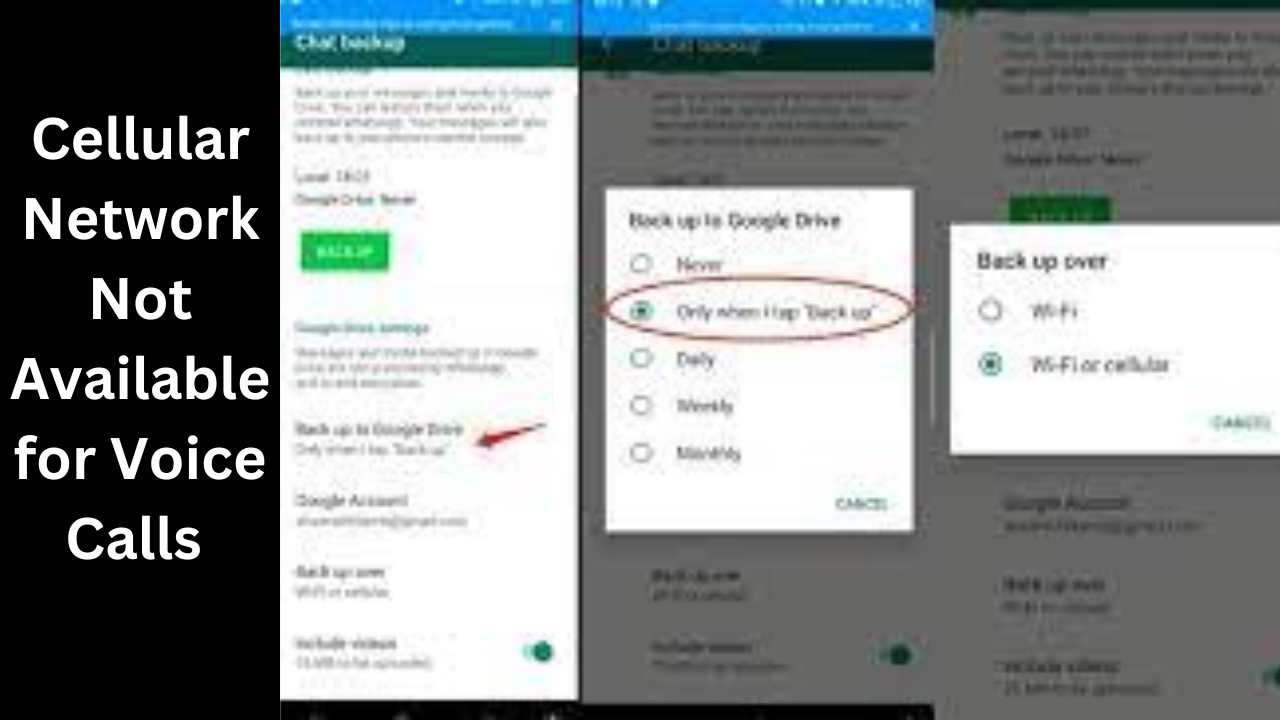
[…] you want to know why cellular networks are not available for voice calls let’s delve into this […]